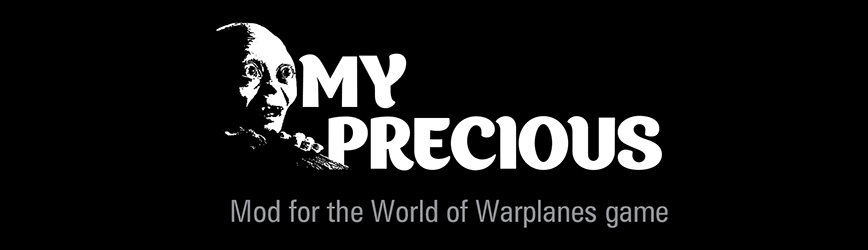INSTALLING THE MOD
Need to know: [actual client version] is the most recent folder in the [World of Warplanes\res_mods\] list when sorted by name, from small to large. For example, you may have folders like 2.1.3.0, 2.1.4.0, 2.1.5.0, 2.1.6.0. The actual client version in this sequence is 2.1.6.0. It’s important to install the mod into [actual client version] folder.
Removing old version.
- Uninstall the old version if you have it installed. If you are installing the Mod for the first time, proceed to section "Installing mod".
- To uninstall old version erase the following files/folders:
- In folder "World of Warplanes\res_mods\[actual client version]\icons":
- Erase subfolder StatsPRO.
- In folder "World of Warplanes\res_mods\[actual client version]\scripts\client\mods":
- Erase file mod_StatsPRO_LE.pyc
- In folder "World of Warplanes\res_mods\[actual client version]\scripts\client\mods\configs":
- Erase file StatsPRO.xml
- Erase subfolder StatsPROconfigs.
Installing mod.
- After downloading the archive, place it to the folder "[path to your World of Warplanes]\res_mods\[actual client version]".
- Unzip it. If your archiver needs a command to automatically create folders in the same hierarchy in which they are observed in the archive, give it such a command. Shareware WinRAR does everything exactly as it should.
- Start the game.